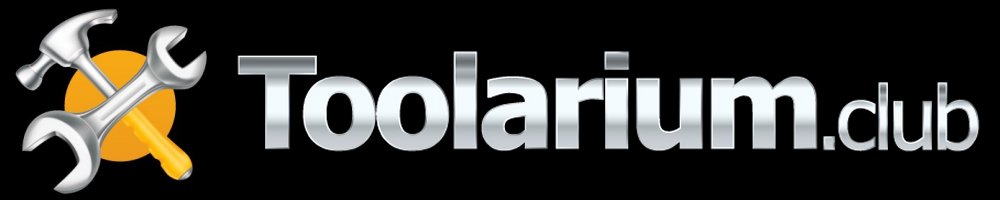Link Spam ProtectorIf you run a WordPress site (or are thinking of creating one) that promotes affiliate links (especially if there are a lot of them), then you need to read this! Starting on 26 July 2021, Google began rolling out their Link Spam Update. If you weren't aware of this, then this is what the Search Engine Journal website had to say about it: 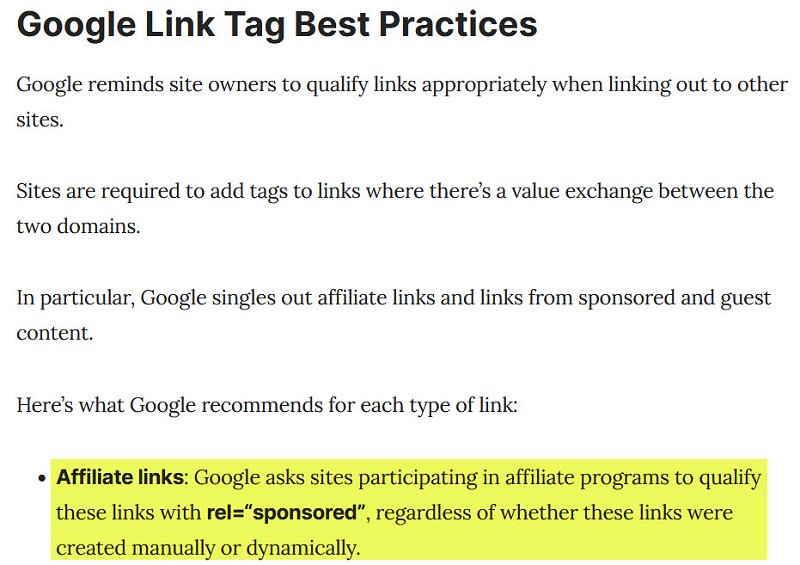 The article then adds, "Google adds that it may issue manual actions when it finds sites that fail to qualify the above types of links appropriately." "Manual actions" could mean lower search engine rankings, but you should note that any Google Ads landing pages also need to comply with this new policy. What does this mean to you?Well, if you have a site that has hundreds, or maybe even thousands, of affiliate links, can you imagine how much time and effort it would take to track down every single one of them and then add "rel='sponsored'"? The good news is that I have a solution for you that will save you almost all of that time and effort. How does this sound?For a small, one-time fee, I will install a plug-in on your WordPress site that takes care of this problem for you. Once this plug-in is configured, which is quick and easy to do, then all existing affiliate links (as defined by the plug-in's settings) and all new ones that you add will instantly be compliant with Google's Link Spam Update. As you can see, there are very few settings you need to update: 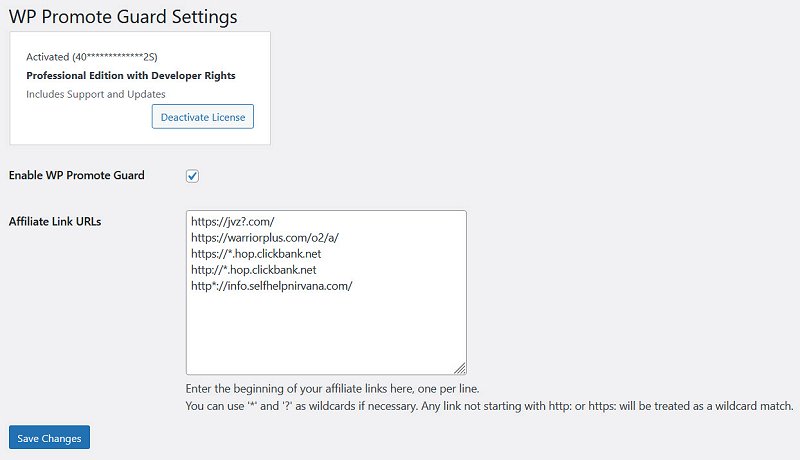 When I install this on your site, I will activate it for you, and ensure it's enabled. All you will need to do is enter the Affiliate Link URLs (and the ones for ClickBank, JVZoo, and WarriorPlus will already be set up). Other affiliate URLs (e.g., Amazon and other affiliate networks) are easy to add, and it works with link cloakers (such as Pretty Links) - each one will take you a few seconds to paste in. And finally, you will be able to apply any plugin updates yourself, as you do with most other WordPress plugins. NOTE: I will need administrator access to your WordPress site to be able to install and configure this plugin. It sounds good. How do I purchase this service?
Cancellations and refundsIf you change your mind about your purchase after you have paid but before I have installed the plugin on your site(s), I shall refund the amount you paid back to your PayPal account. If you change your mind after your purchase and after I have installed the plugin on your site(s), I shall refund the amount you paid back to your PayPal account after I have uninstalled the plugin from those sites. If you have ordered the Link Spam Protector for multiple sites and only wish to cancel some of them, I shall issue you with a pro-rata refund, after uninstalling the plugin from any sites, as appropriate. If you have any questions about this service, please contact me.
|
|
Home • Affiliate Resources • Blog • Contact Us • Legal Disclaimers • Members' Area |
||
|
© 2019 - 2025 Toolarium.club™ |
||
The owner of this website is a participant in the Amazon Services LLC Associates Program, an affiliate advertising program designed to provide a means for sites to earn advertising fees by advertising and linking Toolarium.club to Amazon properties including, but not limited to, amazon.com, endless.com, myhabit.com, smallparts.com, or amazonwireless.com. The owner is also an affiliate for other products and services and may be remunerated should you purchase any of those products or services. |
||