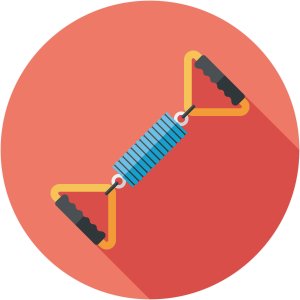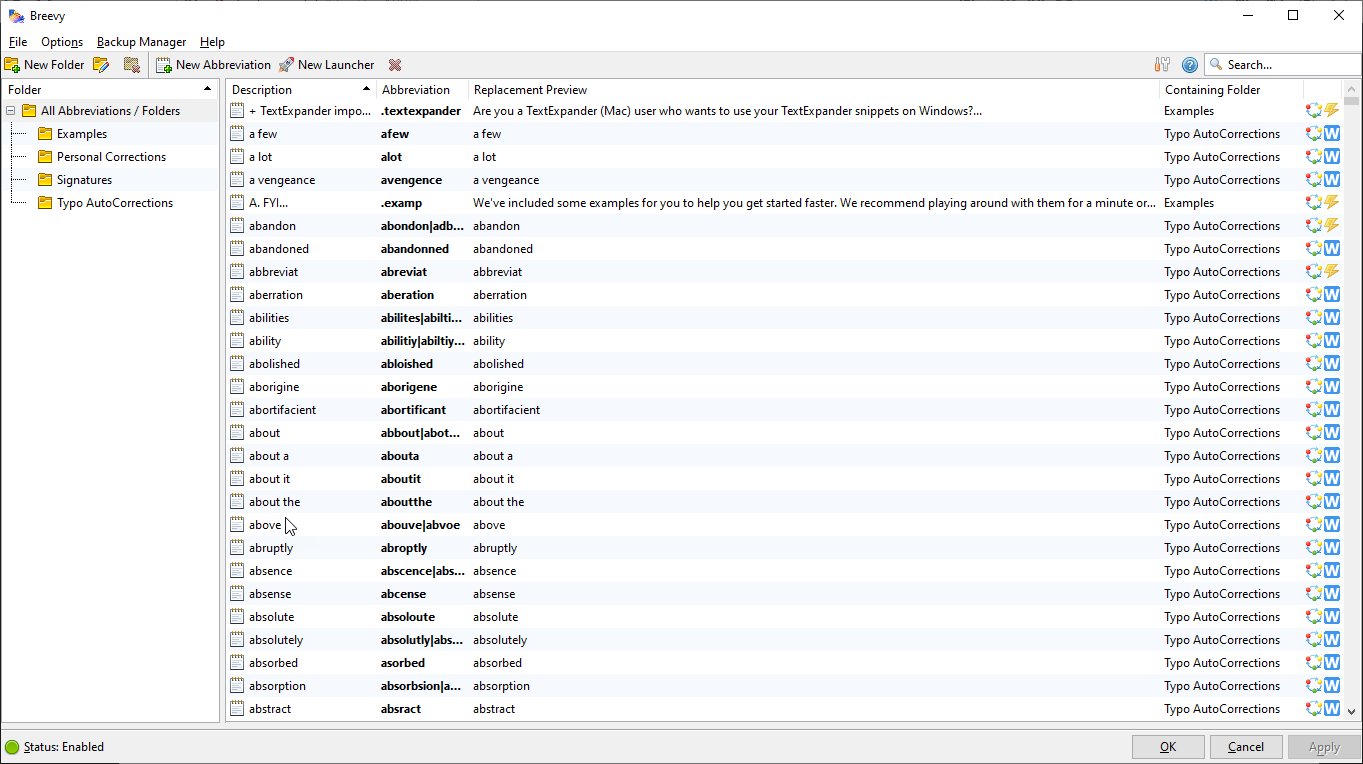UPDATE:Breevy has got a brand new interface and has been relaunched as aBreevy8 – and it’s even better, with more features, than the original version!
I recently came across some software that does a job I’ve been looking to code myself for years: I’ve long been a fan of capitalizing the different constituent words in my brand names, largely because it makes them easier to read for other people, and doing this manually was a pain.
What I wanted was a way to automatically convert something like mybrandname to MyBrandName as I type it.
I actually did make a start on such a tool, eventually, but then found software called Breevy, which is way better than what I would have built.
The software comes with a long list of pre-built entries, since it’s also useful and designed for auto-correcting what you type (e.g. a bit like Microsoft Word has done for ages), regardless of what you’re doing on your computer at the time (i.e. it works in any software), but where you can also add your own entries.
For example:
- I have it set to that when I type “bw”, it converts it to “Best wishes,”.
- I have part of the signature I use at the end of my Amazon seller messages set up so that typing “cofffpdh” is automatically expanded to almost 50 characters.
- And I have several of my brand names set up too, for use anywhere (e.g in emails, text editors, URLs).
Here’s a screenshot of the main interface:
You can find out more here.
I also believe it’s for Windows only – for Mac, there is apparently some software called TextExpander.